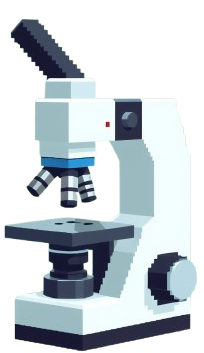I have selected ye moste classicall music players to be adjoined unto thy site.
Verily, there be many other options scattered throughout ye webbes as well.
Thou mayest host thy musick upon catbox.moe and make
alterations within ye code where files bear ye
extension .mp3.
Music Player 1
// Paste this inside <head> </head>:
<style>
#musicplayer {
font-family: 'Arial';
/* default font */
background: rgb(0, 0, 0);
/* background color of player */
border: 4px solid #bbff00;
/* border around player */
width: 200px;
/* width of the player - make it 100% if you want it to fill your container */
padding: 10px;
text-align: center;
display: flex;
flex-direction: column;
gap: 10px;
}
.songtitle,
.track-info,
.now-playing {
padding: 5px;
}
.controls {
display: flex;
flex-direction: column;
gap: 10px;
}
.buttons {
display: flex;
justify-content: center;
font-size: 17px !important;
/* size of controls */
width: 100%;
}
.buttons div {
width: 33.3%;
}
.playpause-track,
.prev-track,
.next-track {
color: #bbff00;
/* color of buttons */
font-size: 35px !important;
/* size of buttons */
}
.volume-icon {
font-size: 22px !important;
/* size of volume icon */
}
.seeking,
.volume {
display: flex;
flex-direction: row;
align-items: center;
gap: 5px;
}
.now-playing,
.track-info {
background-color: #bbff00;
/* background color of top two boxes */
}
.now-playing {
font-weight: bold;
}
input[type=range] {
appearance: none;
/* removes default appearance of the tracks */
width: 100%;
}
input[type=range]:focus {
outline: none;
/* removes outline around tracks when focusing */
}
input[type=range]::-webkit-slider-runnable-track {
width: 100%;
height: 4px;
/* thickness of seeking track */
background: #bbff00;
/* color of seeking track */
}
input[type=range]::-webkit-slider-thumb {
height: 10px;
/* height of seeking square */
width: 10px;
/* width of seeking square */
border-radius: 0px;
/* change to 5px if you want a circle seeker */
background: #bbff00;
/* color of seeker square */
-webkit-appearance: none;
margin-top: -3px;
/* fixes the weird margin around the seeker square in chrome */
}
input[type=range]::-moz-range-track {
width: 100%;
height: 4px;
/* thickness of seeking track */
background: #bbff00;
/* color of seeking track */
}
input[type=range]::-moz-range-thumb {
height: 10px;
/* height of seeking square */
width: 10px;
/* width of seeking square */
border-radius: 0px;
/* change to 5px if you want a circle seeker */
background: #bbff00;
/* color of seeker square */
border: none;
/* removes weird border around seeker square in firefox */
}
</style>
// Place this in <body></body>
<div id="musicplayer">
<div class="now-playing">Playing 1 of 2</div>
<div class="track-info">
<div class="track-name">Song Name</div>
<div class="track-artist"></div>
</div>
<div class="controls">
<div class="seeking">
<div class="current-time">00:00</div>
<input type="range" min="1" max="100" value="0" class="seek_slider" onchange="seekTo()">
<div class="total-duration">0:00</div>
</div>
<div class="buttons">
<div class="prev-track" onclick="prevTrack()">«</div>
<div class="playpause-track" onclick="playpauseTrack()">▶</div>
<div class="next-track" onclick="nextTrack()">»</div>
</div>
<div class="volume">
<div class="volume-icon">🕪</div>
<input type="range" min="1" max="100" value="25" class="volume_slider" onchange="setVolume()">
<!-- the default volume value is 25, change this if you want it to be higher or lower (i wouldn't recommend it bc it gets really loud) -->
</div>
</div>
<audio id="music" src=""></audio>
</div>
<script>
// initiate variables
let now_playing = document.querySelector(".now-playing");
let track_name = document.querySelector(".track-name");
let track_artist = document.querySelector(".track-artist");
let playpause_btn = document.querySelector(".playpause-track");
let next_btn = document.querySelector(".next-track");
let prev_btn = document.querySelector(".prev-track");
let seek_slider = document.querySelector(".seek_slider");
let volume_slider = document.querySelector(".volume_slider");
let curr_time = document.querySelector(".current-time");
let total_duration = document.querySelector(".total-duration");
let track_index = 0;
let isPlaying = false;
let updateTimer;
// create new audio element
let curr_track = document.getElementById("music");
//
// DEFINE YOUR SONGS HERE!!!!!
// MORE THAN FOUR SONGS CAN BE ADDED!!
// JUST ADD ANOTHER BRACKET WITH NAME ARTIST AND PATH
// CATBOX.MOE IS RECOMMENDED FOR UPLOADING MP3 FILES IF YOU DON'T HAVE NEOCITIES SUPPORTER
let track_list = [
{
name: "Gaijin",
artist: "Elijah Nang",
path: "https://files.catbox.moe/0czhcg.mp3"
},
{
name: "Relaxing and Rain",
artist: "Animal Crossing",
path: "https://files.catbox.moe/nwewpp.mp3"
},
{
name: "number 1",
artist: "기분이 편안해지는 귀여운 음악 모음",
path: "https://files.catbox.moe/lz5ogz.mp3"
},
{
name: "Her Boyfriend, Jude",
artist: "Syudou",
path: "https://files.catbox.moe/49iuxl.mp3",
},
];
//
//
//
//
//
function loadTrack(track_index) {
clearInterval(updateTimer);
resetValues();
// load a new track
curr_track.src = track_list[track_index].path;
curr_track.load();
// update details of the track
track_name.textContent = track_list[track_index].name;
track_artist.textContent = track_list[track_index].artist;
now_playing.textContent = "Playing " + (track_index + 1) + " of " + track_list.length;
// set an interval of 1000 milliseconds for updating the seek slider
updateTimer = setInterval(seekUpdate, 1000);
// move to the next track if the current one finishes playing
curr_track.addEventListener("ended", nextTrack);
}
// reset values
function resetValues() {
curr_time.textContent = "0:00";
total_duration.textContent = "0:00";
seek_slider.value = 0;
}
// load the first track in the tracklist
loadTrack(track_index);
// checks if song is playing
function playpauseTrack() {
if (!isPlaying) playTrack();
else pauseTrack();
}
// plays track when play button is pressed
function playTrack() {
curr_track.play();
isPlaying = true;
// replace icon with the pause icon
playpause_btn.innerHTML = '▮';
}
// pauses track when pause button is pressed
function pauseTrack() {
curr_track.pause();
isPlaying = false;
playpause_btn.innerHTML = '▶';
}
// moves to the next track
function nextTrack() {
if (track_index < track_list.length - 1)
track_index += 1;
else track_index = 0;
loadTrack(track_index);
playTrack();
}
// moves to the previous track
function prevTrack() {
if (track_index > 0)
track_index -= 1;
else track_index = track_list.length;
loadTrack(track_index);
playTrack();
}
// seeker slider
function seekTo() {
seekto = curr_track.duration * (seek_slider.value / 100);
curr_track.currentTime = seekto;
}
// volume slider
function setVolume() {
curr_track.volume = volume_slider.value / 100;
}
setVolume();
function seekUpdate() {
let seekPosition = 0;
// check if the current track duration is a legible number
if (!isNaN(curr_track.duration)) {
seekPosition = curr_track.currentTime * (100 / curr_track.duration);
seek_slider.value = seekPosition;
// calculate the time left and the total duration
let currentMinutes = Math.floor(curr_track.currentTime / 60);
let currentSeconds = Math.floor(curr_track.currentTime - currentMinutes * 60);
let durationMinutes = Math.floor(curr_track.duration / 60);
let durationSeconds = Math.floor(curr_track.duration - durationMinutes * 60);
// adding a zero to the single digit time values
if (currentSeconds < 10) { currentSeconds = "0" + currentSeconds; }
if (durationSeconds < 10) { durationSeconds = "0" + durationSeconds; }
if (currentMinutes < 10) { currentMinutes = currentMinutes; }
if (durationMinutes < 10) { durationMinutes = durationMinutes; }
curr_time.textContent = currentMinutes + ":" + currentSeconds;
total_duration.textContent = durationMinutes + ":" + durationSeconds;
}
}
</script>Music Player 2
//Paste this inside <head></head>:
<style>
body,
html {
overflow-x: hidden
}
lol,
.img2 {
/* album's cover image u can change the size! */
position: relative;
width: 180px;
height: 180px;
background-color: black;
color: black;
z-index: 999;
}
.img1 {
/* cd image u can change the size too */
position: absolute;
width: auto;
height: 180px;
left: 120px;
z-index: 800;
-webkit-animation: spin 2s linear infinite;
-webkit-animation: spin 4s linear infinite;
-moz-animation: spin 4s linear infinite;
animation: spin 4s linear infinite;
}
.img1 hover {
cursor: help;
}
@-moz-keyframes spin {
100% {
-moz-transform: rotate(360deg);
}
}
@-webkit-keyframes spin {
100% {
-webkit-transform: rotate(360deg);
}
}
@keyframes spin {
100% {
-webkit-transform: rotate(360deg);
transform: rotate(360deg);
}
}
.img1:hover {
/* this makes the cd stop spinning when hovering! */
animation: pop 0.3s ease;
}
</style>
// Paste this inside <body></body>:
<div id="lol"><img class="img2"
src="https://vgmsite.com/soundtracks/animal-crossing-new-horizons-2020-switch-gamerip/Cover_Alt.jpg"><img
class="img1"
src="https://web.archive.org/web/20220514070535im_/https://cdn.discordapp.com/attachments/822589056256311328/890714753780031488/image0.png">
</div>
<script>
document.getElementById("lol").onclick = function () {
var audio = document.getElementById("audio");
if (audio.paused) audio.play();
else audio.pause();
};
</script><audio id="audio" src="https://files.catbox.moe/nwewpp.mp3"></audio>
Code: [music
player] spinning album CD
player. cr @girisgoblog
Music Player 3
// Paste this inside <head></head>:
<style>
.title-bar {
background: linear-gradient(90deg, purple, orchid, pink);
}
.player {
width: fit-content;
border: black solid 1px;
border-width: 1px 0px 0px 1px;
margin-left: auto;
margin-right: auto;
}
.controlimg:hover {
cursor: help;
}
input[type="range"] {
-webkit-appearance: none;
appearance: none;
width: 100%;
background: transparent;
}
input[type="range"]:focus {
outline: none;
}
input[type="range"]::-webkit-slider-thumb {
-webkit-appearance: none;
height: 21px;
width: 11px;
background: svg-load("https://raw.githubusercontent.com/jdan/98.css/main/icon/indicator-horizontal.svg");
transform: translateY(-8px);
box-shadow: none;
border: none;
}
input[type="range"].has-box-indicator::-webkit-slider-thumb {
background: svg-load("https://raw.githubusercontent.com/jdan/98.css/main/icon/indicator-rectangle-horizontal.svg");
transform: translateY(-10px);
}
input[type="range"]::-moz-range-thumb {
height: 21px;
width: 11px;
border: 0;
border-radius: 0;
background: svg-load("https://raw.githubusercontent.com/jdan/98.css/main/icon/indicator-horizontal.svg");
transform: translateY(2px);
}
input[type="range"]::-moz-range-thumb {
background: url("https://raw.githubusercontent.com/jdan/98.css/main/icon/indicator-horizontal.svg");
border: 0;
border-radius: 0;
height: 21px;
transform: translateY(2px);
width: 11px;
}
input[type="range"].has-box-indicator::-moz-range-thumb {
background: svg-load("https://raw.githubusercontent.com/jdan/98.css/main/icon/indicator-rectangle-horizontal.svg");
transform: translateY(0px);
}
input[type="range"]::-webkit-slider-runnable-track {
width: 100%;
height: 2px;
box-sizing: border-box;
background: black;
border-right: 1px solid grey;
border-bottom: 1px solid grey;
box-shadow: 1px 0 0 white, 1px 1px 0 white, 0 1px 0 white, -1px 0 0 darkgrey,
-1px -1px 0 darkgrey, 0 -1px 0 darkgrey, -1px 1px 0 white, 1px -1px darkgrey;
}
input[type="range"]::-moz-range-track {
width: 100%;
height: 2px;
box-sizing: border-box;
background: black;
border-right: 1px solid grey;
border-bottom: 1px solid grey;
box-shadow: 1px 0 0 white, 1px 1px 0 white, 0 1px 0 white, -1px 0 0 darkgrey,
-1px -1px 0 darkgrey, 0 -1px 0 darkgrey, -1px 1px 0 white, 1px -1px darkgrey;
}
button,
input,
label,
option,
select,
table,
textarea,
ul.tree-view {
-webkit-font-smoothing: none;
font-family: "Pixelated MS Sans Serif", Arial;
font-size: 11px
}
h1 {
font-size: 5rem
}
h2 {
font-size: 2.5rem
}
h3 {
font-size: 2rem
}
h4 {
font-size: 1.5rem
}
u {
border-bottom: .5px solid #222;
text-decoration: none
}
button,
input[type=reset],
input[type=submit] {
border: none;
border-radius: 0;
box-sizing: border-box;
color: transparent;
min-height: 23px;
min-width: 75px;
padding: 0 12px;
text-shadow: 0 0 #222
}
.vertical-bar,
button,
input[type=reset],
input[type=submit] {
background: silver;
box-shadow: inset -1px -1px #0a0a0a, inset 1px 1px #fff, inset -2px -2px grey, inset 2px 2px #dfdfdf
}
.vertical-bar {
height: 20px;
width: 4px
}
button:not(:disabled):active,
input[type=reset]:not(:disabled):active,
input[type=submit]:not(:disabled):active {
box-shadow: inset -1px -1px #fff, inset 1px 1px #0a0a0a, inset -2px -2px #dfdfdf, inset 2px 2px grey;
text-shadow: 1px 1px #222
}
@media (not(hover)) {
button:not(:disabled):hover,
input[type=reset]:not(:disabled):hover,
input[type=submit]:not(:disabled):hover {
box-shadow: inset -1px -1px #fff, inset 1px 1px #0a0a0a, inset -2px -2px #dfdfdf, inset 2px 2px grey
}
}
button:focus,
input[type=reset]:focus,
input[type=submit]:focus {
outline: 1px dotted #000;
outline-offset: -4px
}
button::-moz-focus-inner,
input[type=reset]::-moz-focus-inner,
input[type=submit]::-moz-focus-inner {
border: 0
}
:disabled,
:disabled+label,
input[readonly],
input[readonly]+label {
color: grey
}
:disabled+label,
button:disabled,
input[type=reset]:disabled,
input[type=submit]:disabled {
text-shadow: 1px 1px 0 #fff
}
.title-bar-controls button {
border: none;
border-radius: 0;
box-sizing: border-box;
color: transparent;
min-height: 23px;
min-width: 75px;
padding: 0 12px;
text-shadow: 0 0 #222
}
.title-bar-controls button {
background: silver;
box-shadow: inset -1px -1px #0a0a0a, inset 1px 1px #fff, inset -2px -2px grey, inset 2px 2px #dfdfdf
}
.title-bar-controls button:not(:disabled):active {
box-shadow: inset -1px -1px #fff, inset 1px 1px #0a0a0a, inset -2px -2px #dfdfdf, inset 2px 2px grey;
text-shadow: 1px 1px #222
}
@media (not(hover)) {
button:not(:disabled):hover {
box-shadow: inset -1px -1px #fff, inset 1px 1px #0a0a0a, inset -2px -2px #dfdfdf, inset 2px 2px grey
}
}
.title-bar-controls button:focus {
outline: 1px dotted #000;
outline-offset: -4px
}
.title-bar-controls button::-moz-focus-inner {
border: 0
}
@font-face {
font-family: "Pixelated MS Sans Serif";
src: url("https://files.catbox.moe/1za99g.woff") format("woff");
src: url("https://files.catbox.moe/8fwbkl.woff2") format("woff2");
font-weight: normal;
font-style: normal;
}
@font-face {
font-family: "Pixelated MS Sans Serif";
src: url("https://files.catbox.moe/z7csle.woff") format("woff");
src: url("https://files.catbox.moe/moqhx6.woff2") format("woff2");
font-weight: bold;
font-style: normal;
}
.window,
.title-bar {
font-family: "Pixelated MS Sans Serif", Arial;
-webkit-font-smoothing: none;
font-size: 11px;
}
.window {
box-shadow: inset -1px -1px #0a0a0a,
inset 1px 1px #dfdfdf, inset -2px -2px #808080,
inset 2px 2px #ffffff;
background: #c0c0c0;
padding: 3px;
width: 260px;
}
.title-bar {
padding: 3px 2px 3px 3px;
display: flex;
justify-content: space-between;
align-items: center;
}
.title-bar-text {
font-weight: bold;
color: white;
letter-spacing: 0;
margin-right: 24px;
}
.title-bar-controls {
display: flex;
}
.title-bar-controls button {
padding: 0;
display: block;
min-width: 16px;
min-height: 14px;
}
.title-bar-controls button:active {
padding: 0;
}
.title-bar-controls button:focus {
outline: none;
}
.title-bar-controls button[aria-label=Minimize] {
background-image: url("https://raw.githubusercontent.com/jdan/98.css/main/icon/minimize.svg");
background-position: bottom 3px left 4px;
background-repeat: no-repeat
}
.title-bar-controls button[aria-label=Maximize] {
background-image: url("https://raw.githubusercontent.com/jdan/98.css/4a2282dd9170cabf730fb5803d1153d86b2e94e3/icon/maximize.svg");
background-position: top 2px left 3px;
background-repeat: no-repeat
}
.title-bar-controls button[aria-label=Close] {
background-image: url("https://raw.githubusercontent.com/jdan/98.css/main/icon/close.svg");
background-position: top 3px left 4px;
background-repeat: no-repeat;
margin-left: 2px
}
.window-body {
margin: 0px;
height: 98px;
}
input[type=range] {
-webkit-appearance: none;
appearance: none;
width: 100%;
}
input[type=range]:focus {
outline: none;
}
/* settings for chrome browsers */
input[type=range]::-webkit-slider-runnable-track {
width: 100%;
height: 2px;
/* thickness of seeking track */
cursor: help;
}
/* settings for firefox browsers */
input[type=range]::-moz-range-track {
width: 100%;
height: 2px;
/* thickness of seeking track */
cursor: help;
}
.flex {
display: flex;
}
.titlebaricon {
height: 14px;
width: 14px;
}
.songtitlewindow {
background-color: #fff;
box-shadow: inset -1px -1px #fff, inset 1px 1px grey, inset -2px -2px #dfdfdf, inset 2px 2px #0a0a0a;
}
#musicplayer {
border: 2px solid silver;
/* border around player */
border-width: 2px 0px 0px 0px;
width: 160px;
/* width of the player */
}
#imagestyle {
background: silver;
/* background color of player */
border: 2px solid silver;
/* border around player */
width: 95px;
/* width of the player */
height: 95px;
box-shadow: inset -1px -1px #fff, inset 1px 1px grey, inset -2px -2px #dfdfdf, inset 2px 2px #0a0a0a;
}
.ic {
width: 90px;
position: relative;
bottom: 1px;
right: 1px;
overflow: hidden;
padding: 2px;
border: 2px solid transparent;
}
.songtitlearrow {
background-size: 100%;
background-repeat: no-repeat;
background-image: url(https://files.catbox.moe/f5e8np.png);
height: 21px;
width: 21px;
position: relative;
top: 2px;
left: -2px;
border: 0px solid transparent;
border-width: 0px 0px 0px 0px;
}
.songtitle {
padding: 5px;
/* padding around song title */
border-bottom: 0px;
/* border under song title */
display: block;
font-family: Pixelated MS Sans Serif;
}
.controls {
font-size: 18px !important;
/* size of controls */
text-align: center;
width: 100%;
position: relative;
bottom: 10px;
}
.controls td {
padding: 8px 5px 0px 5px;
/* padding around controls */
}
button {
min-width: 40px;
}
.seeking {
background-color: #c0c0c0;
/* background color of seeking bar */
display: flex;
justify-content: space-evenly;
padding: 14px;
/* padding around seeking bar */
}
.current-time {
padding-right: 5px;
}
.total-duration {
padding-left: 5px;
}
.controlimg {
height: 15px;
width: 15px;
}
</style>
// Paste this inside <body></body>:
<div class="player">
<div class="window">
<div class="title-bar">
<div class="title-bar-text"><sub><img class="titlebaricon" src="https://files.catbox.moe/tg55zp.png"
alt="cd player icon"></sub> CD player</div>
<div class="title-bar-controls">
<button aria-label="Minimize"></button>
<button aria-label="Maximize"></button>
<button aria-label="Close"></button>
</div>
</div>
<div class="window-body">
<div class="flex">
<div id="imagestyle"><img class="ic"
src="https://i.etsystatic.com/11348985/r/il/9597b7/5123050386/il_1588xN.5123050386_eqou.jpg"
alt="momo icon">
</div>
<div id="musicplayer">
<div class="songtitlewindow">
<div class="flex">
<marquee scrollamount="4" class="songtitle"></marquee>
<div class="songtitlearrow"></div>
</div>
</div>
<div class="seeking">
<div class="current-time">00:00</div>
<input type="range" min="1" max="100" value="0" class="seek_slider" onchange="seekTo()">
<div class="total-duration">0:00</div>
</div>
<table class="controls">
<tr>
<td>
<div class="prev-track" onclick="prevTrack()"><button><img
src="https://files.catbox.moe/hhoh1h.png" class="controlimg"></button>
</div>
</td>
<td>
<div class="playpause-track" onclick="playpauseTrack()"><button><img
src="https://files.catbox.moe/w93riq.png" class="controlimg"></button>
</div>
</td>
<td>
<div class="next-track" onclick="nextTrack()"><button><img
src="https://files.catbox.moe/p4q9gf.png" class="controlimg"></button>
</div>
</td>
</tr>
</table>
<audio id="music" src=""></audio>
</div>
</div>
</div>
</div>
</div>
<script>
// initiate variables
let track_name = document.querySelector(".songtitle");
let playpause_btn = document.querySelector(".playpause-track");
let next_btn = document.querySelector(".next-track");
let prev_btn = document.querySelector(".prev-track");
let seek_slider = document.querySelector(".seek_slider");
let curr_time = document.querySelector(".current-time");
let total_duration = document.querySelector(".total-duration");
let track_index = 0;
let isPlaying = false;
let updateTimer;
// create new audio element
let curr_track = document.getElementById("music");
//
// DEFINE YOUR SONGS HERE!!!!!
// MORE THAN FOUR SONGS CAN BE ADDED!!
// JUST ADD ANOTHER BRACKET WITH NAME AND PATH
// CATBOX.MOE IS RECOMMENDED FOR UPLOADING MP3 FILES
let track_list = [
{
name: "Animal Crossing - Relaxing and Rain",
path: "https://files.catbox.moe/nwewpp.mp3"
},
{
name: "Shooting Arrows - The Cat's Whiskers",
path: "https://files.catbox.moe/zj81lr.mp3"
},
{
name: "4 REAL - The Cat's Whiskers",
path: "https://files.catbox.moe/fxd8fo.mp3"
},
{
name: "My Sweetest Love - The Cat's Whiskers ft. Kazuma Mitchell",
path: "https://files.catbox.moe/qe4he5.mp3"
},
{
name: "Mercy On Me - The Cat's Whiskers",
path: "https://files.catbox.moe/w7nnf9.mp3"
}
];
//
//
//
//
//
function loadTrack(track_index) {
clearInterval(updateTimer);
resetValues();
// load a new track
curr_track.src = track_list[track_index].path;
curr_track.load();
// update details of the track
track_name.textContent = "playing " + (track_index + 1) + " of " + track_list.length + ": " + track_list[track_index].name;
// set an interval of 1000 milliseconds for updating the seek slider
updateTimer = setInterval(seekUpdate, 1000);
// move to the next track if the current one finishes playing
curr_track.addEventListener("ended", nextTrack);
}
// reset values
function resetValues() {
curr_time.textContent = "0:00";
total_duration.textContent = "0:00";
seek_slider.value = 0;
}
// checks if song is playing
function playpauseTrack() {
if (!isPlaying) playTrack();
else pauseTrack();
}
// plays track when play button is pressed
function playTrack() {
curr_track.play();
isPlaying = true;
// replace icon with the pause icon
playpause_btn.innerHTML = '<button><img src="https://files.catbox.moe/njer0s.png" class="controlimg"></i></button>';
}
// pauses track when pause button is pressed
function pauseTrack() {
curr_track.pause();
isPlaying = false;
// replace icon with the play icon
playpause_btn.innerHTML = '<button><img src="https://files.catbox.moe/w93riq.png" class="controlimg"></button>';
}
// moves to the next track
function nextTrack() {
if (track_index < track_list.length - 1)
track_index += 1;
else track_index = 0;
loadTrack(track_index);
playTrack();
}
// moves to the previous track
function prevTrack() {
if (track_index > 0)
track_index -= 1;
else track_index = track_list.length;
loadTrack(track_index);
playTrack();
}
// seeker slider
function seekTo() {
seekto = curr_track.duration * (seek_slider.value / 100);
curr_track.currentTime = seekto;
}
function seekUpdate() {
let seekPosition = 0;
// check if the current track duration is a legible number
if (!isNaN(curr_track.duration)) {
seekPosition = curr_track.currentTime * (100 / curr_track.duration);
seek_slider.value = seekPosition;
// calculate the time left and the total duration
let currentMinutes = Math.floor(curr_track.currentTime / 60);
let currentSeconds = Math.floor(curr_track.currentTime - currentMinutes * 60);
let durationMinutes = Math.floor(curr_track.duration / 60);
let durationSeconds = Math.floor(curr_track.duration - durationMinutes * 60);
// adding a zero to the single digit time values
if (currentSeconds < 10) { currentSeconds = "0" + currentSeconds; }
if (durationSeconds < 10) { durationSeconds = "0" + durationSeconds; }
if (currentMinutes < 10) { currentMinutes = currentMinutes; }
if (durationMinutes < 10) { durationMinutes = durationMinutes; }
curr_time.textContent = currentMinutes + ":" + currentSeconds;
total_duration.textContent = durationMinutes + ":" + durationSeconds;
}
}
// load the first track in the tracklist
loadTrack(track_index);
</script>Music Player 4
// Paste this inside <head></head>:
<link rel="preconnect" href="https://fonts.googleapis.com">
<link rel="preconnect" href="https://fonts.gstatic.com" crossorigin>
<link href="https://fonts.googleapis.com/css2?family=M+PLUS+Rounded+1c:wght@400;500;800&display=swap"
rel="stylesheet">
<script src="//ajax.googleapis.com/ajax/libs/jquery/1.7/jquery.min.js"></script>
<!-------MUSIC PLAYER BY GLENTHEMES------->
<script src="//static.tumblr.com/gtjt4bo/QRmphdsdv/glenplayer02.js"></script>
<style type="text/css">
/*-------MUSIC PLAYER BY GLENTHEMES-------*/
#glenplayer02 {
position: relative;
top: 0px;
left: 5px;
display: flex;
z-index: 99;
}
#glenplayer02 a {
text-decoration: none;
}
#glenplayer02>div {
align-self: center;
-webkit-align-self: center;
}
.music-controls {
user-select: none;
-webkit-user-select: none;
width: 13px;
font-size: 18px;
cursor: pointer;
}
.playy,
.pausee {
color: #F6D5F0;
text-shadow: -1px 0 #000, 0 1px #000, 1px 0 #000, 0 -1px #000, 0 0;
}
/* color of play & pause buttons */
.pausee {
display: none;
}
.sonata {
margin-left: 10px;
font-family: 'M PLUS Rounded 1c', sans-serif;
font-size: 14px;
color: #F6D5F0;
font-weight: bold;
text-shadow: -1px 0 #000, 0 1px #000, 1px 0 #000, 0 -1px #000, 0 0;
/* color of music note symbol */
}
.labeltext {
margin-left: 0px;
position: relative;
bottom: 10px;
font-family: 'M PLUS Rounded 1c', sans-serif;
font-size: 14px;
color: #F6D5F0;
font-weight: bold;
text-shadow: -1px 0 #000, 0 1px #000, 1px 0 #000, 0 -1px #000, 0 0;
/* color of song title */
}
</style>
// Paste this inside <body></body>
<div id="glenplayer02">
<div class="music-controls" onclick="songstart();">
<div class="playy">►</div>
<div class="pausee">♬</div>
</div>
<div class="sonata">
<marquee> Animal Crossing - Relaxing and Rain </marquee>
</div>
<div class="labeltext"></div>
</div><!--end music player-->
<audio id="tune" src="https://files.catbox.moe/nwewpp.mp3""audio"></audio>
<div class="labeltext"> </div>Music Player 5
// Paste this inside <head></head>:
<script src="//ajax.googleapis.com/ajax/libs/jquery/1.7/jquery.min.js"></script>
<!-------MUSIC PLAYER BY GLENTHEMES------->
<script src="//static.tumblr.com/gtjt4bo/QRmphdsdv/glenplayer02.js"></script>
<style type="text/css">
/*-------MUSIC PLAYER BY GLENTHEMES-------*/
#glenplayer02 {
position: fixed;
top: 2em;
margin-bottom: 20px;
left: 0;
margin-left: 20px;
display: flex;
z-index: 99;
text-shadow: -1px 0 #000, 0 1px #000, 1px 0 #000, 0 -1px #000, 0 0;
}
#glenplayer02 a {
text-decoration: none;
}
#glenplayer02>div {
align-self: center;
-webkit-align-self: center;
}
.music-controls {
user-select: none;
-webkit-user-select: none;
width: 13px;
font-size: 13px;
cursor: pointer;
}
.playy,
.pausee {
color: #fff;
}
/* color of play & pause buttons */
.pausee {
display: none;
}
.sonata {
margin-left: 10px;
color: #000;
/* color of music note symbol */
}
.labeltext {
margin-left: 1px;
font-family: courier new;
font-size: 9px;
color: #fff;
/* color of song title */
}
</style>
// Paste this inside <body></body>:
<!-------MUSIC PLAYER BY GLENTHEMES------->
<div id="glenplayer02">
<div class="music-controls" onclick="songstart();">
<div class="playy">►</div>
<div class="pausee">❚❚</div>
</div>
<div class="sonata"> </div>
<div class="labeltext"><img src="https://64.media.tumblr.com/tumblr_lu2dd4ocjj1qfoi4t.gif"><img
src="https://64.media.tumblr.com/tumblr_lu2dd4ocjj1qfoi4t.gif"><img
src="https://64.media.tumblr.com/tumblr_lu2dd4ocjj1qfoi4t.gif"><img
src="https://64.media.tumblr.com/tumblr_lu2dd4ocjj1qfoi4t.gif"> </div>
</div><!--end music player-->
<audio id="tune"
src="https://dl.dropbox.com/s/s3mf24vc2gv6y92/%5BEXID%28%EC%9D%B4%EC%97%91%EC%8A%A4%EC%95%84%EC%9D%B4%EB%94%94%29%5D%20%EB%82%B4%EC%9D%BC%ED%95%B4%28LADY%29%20%EB%AE%A4%EC%A7%81%20%EB%B9%84%EB%94%94%EC%98%A4%20%28Official%20Music%20Video%29.mp3?"
audio"></audio>
<div class="labeltext"> </div>Music Player 6
<!-- Paste this inside <style> -->
.checkbox-wrapper-8 .tgl {
display: none;
}
.checkbox-wrapper-8 .tgl,
.checkbox-wrapper-8 .tgl:after,
.checkbox-wrapper-8 .tgl:before,
.checkbox-wrapper-8 .tgl *,
.checkbox-wrapper-8 .tgl *:after,
.checkbox-wrapper-8 .tgl *:before,
.checkbox-wrapper-8 .tgl + .tgl-btn {
box-sizing: border-box;
}
.checkbox-wrapper-8 .tgl::-moz-selection,
.checkbox-wrapper-8 .tgl:after::-moz-selection,
.checkbox-wrapper-8 .tgl:before::-moz-selection,
.checkbox-wrapper-8 .tgl *::-moz-selection,
.checkbox-wrapper-8 .tgl *:after::-moz-selection,
.checkbox-wrapper-8 .tgl *:before::-moz-selection,
.checkbox-wrapper-8 .tgl + .tgl-btn::-moz-selection,
.checkbox-wrapper-8 .tgl::selection,
.checkbox-wrapper-8 .tgl:after::selection,
.checkbox-wrapper-8 .tgl:before::selection,
.checkbox-wrapper-8 .tgl *::selection,
.checkbox-wrapper-8 .tgl *:after::selection,
.checkbox-wrapper-8 .tgl *:before::selection,
.checkbox-wrapper-8 .tgl + .tgl-btn::selection {
background: none;
}
.checkbox-wrapper-8 .tgl + .tgl-btn {
outline: 0;
display: block;
width: 4em;
height: 2em;
position: relative;
cursor: pointer;
user-select: none;
}
.checkbox-wrapper-8 .tgl + .tgl-btn:after,
.checkbox-wrapper-8 .tgl + .tgl-btn:before {
position: relative;
display: block;
content: "";
width: 50%;
height: 100%;
}
.checkbox-wrapper-8 .tgl + .tgl-btn:after {
left: 0;
}
.checkbox-wrapper-8 .tgl + .tgl-btn:before {
display: none;
}
.checkbox-wrapper-8 .tgl:checked + .tgl-btn:after {
left: 50%;
}
.checkbox-wrapper-8 .tgl-skewed + .tgl-btn {
overflow: hidden;
transform: skew(-10deg);
backface-visibility: hidden;
transition: all 0.2s ease;
font-family: sans-serif;
background: #888;
}
.checkbox-wrapper-8 .tgl-skewed + .tgl-btn:after,
.checkbox-wrapper-8 .tgl-skewed + .tgl-btn:before {
transform: skew(10deg);
display: inline-block;
transition: all 0.2s ease;
width: 100%;
text-align: center;
position: absolute;
line-height: 2em;
font-weight: bold;
color: #fff;
text-shadow: 0 1px 0 rgba(0, 0, 0, 0.4);
}
.checkbox-wrapper-8 .tgl-skewed + .tgl-btn:after {
left: 100%;
content: attr(data-tg-on);
}
.checkbox-wrapper-8 .tgl-skewed + .tgl-btn:before {
left: 0;
content: attr(data-tg-off);
}
.checkbox-wrapper-8 .tgl-skewed + .tgl-btn:active {
background: #888;
}
.checkbox-wrapper-8 .tgl-skewed + .tgl-btn:active:before {
left: -10%;
}
.checkbox-wrapper-8 .tgl-skewed:checked + .tgl-btn {
background: #86d993;
}
.checkbox-wrapper-8 .tgl-skewed:checked + .tgl-btn:before {
left: -100%;
}
.checkbox-wrapper-8 .tgl-skewed:checked + .tgl-btn:after {
left: 0;
}
.checkbox-wrapper-8 .tgl-skewed:checked + .tgl-btn:active:after {
left: 10%;
}
<!-- Paste the music player code -->
<div class="checkbox-wrapper-8">
<input class="tgl tgl-skewed" id="cb3-8" type="checkbox"/>
<label class="tgl-btn" data-tg-off="OFF" data-tg-on="ON" for="cb3-8"></label>
</div>
<audio id="music" loop>
<source src="https://files.catbox.moe/bgw8jg.mp3" type="audio/mpeg">
Your browser does not support the audio element.
</audio>
<!-- Paste this before </body> -->
<script>
const toggle = document.getElementById("cb3-8");
const music = document.getElementById("music");
toggle.addEventListener("change", function() {
if (this.checked) {
music.play();
} else {
music.pause();
music.currentTime = 0;
}
});
</script>
Music Player 7
<!-- Paste this inside <style> -->
.cd-container {
position: relative;
width: 150px;
height: 150px;
}
.cd-player {
position: relative;
width: 100%;
height: 100%;
border-radius: 50%;
background: url('https://files.catbox.moe/1gifuh.png') no-repeat center/cover;
border: 3px solid #ccc;
box-shadow: 0 2px 5px rgba(0, 0, 0, 0.2);
transition: transform 0.3s ease-in-out;
}
.cd-player::before {
content: "";
position: absolute;
width: 20px;
height: 20px;
background: #fff;
border-radius: 50%;
top: 50%;
left: 50%;
transform: translate(-50%, -50%);
}
.play-button {
position: absolute;
top: 50%;
left: 50%;
transform: translate(-50%, -50%);
width: 40px;
height: 40px;
background: rgba(0, 0, 0, 0.7);
border-radius: 50%;
display: flex;
justify-content: center;
align-items: center;
color: #fff;
font-size: 20px;
cursor: pointer;
opacity: 0;
transition: opacity 0.3s ease-in-out;
}
.cd-container:hover .play-button {
opacity: 1;
}
@keyframes spin {
from { transform: rotate(0deg); }
to { transform: rotate(360deg); }
}
<!-- Paste the music player where you want it to display -->
<div class="cd-container">
<div class="cd-player" id="cd"></div>
<div class="play-button" id="playPauseBtn">▶</div>
</div>
<audio id="music">
<source src="https://files.catbox.moe/bgw8jg.mp3" type="audio/mpeg">
Your browser does not support the audio element.
</audio>
<!-- Paste this before </body> -->
<script>
const playPauseBtn = document.getElementById("playPauseBtn");
const music = document.getElementById("music");
const cd = document.getElementById("cd");
let isPlaying = false;
playPauseBtn.addEventListener("click", function() {
if (isPlaying) {
music.pause();
playPauseBtn.innerHTML = "▶";
cd.style.animation = "none";
} else {
music.play();
playPauseBtn.innerHTML = "⏸";
cd.style.animation = "spin 3s linear infinite";
}
isPlaying = !isPlaying;
});
</script>
Music Player 8
<!--Paste this inside <head> -->
<style>
.player-container {
font-family: sans-serif;
}
.player-top {
display: flex;
align-items: center;
}
.cd-cover {
width: 150px;
height: 150px;
background: url('https://files.catbox.moe/1gifuh.png') no-repeat center/cover; /* change the cover here */
border: 2px solid #ccc;
border-radius: 5px;
}
.controls {
display: flex;
flex-direction: column;
margin-left: 10px;
}
.controls button {
width: 40px;
height: 40px;
margin-bottom: 10px;
font-size: 18px;
cursor: pointer;
border: none;
background-color: #eee;
border-radius: 4px;
transition: background 0.2s ease;
}
.controls button:hover {
background-color: #ddd;
}
.song-title {
width: 150px;
margin-top: 10px;
text-align: center;
font-size: 14px;
color: #333;
}
</style>
<!-- Paste this where you want it to display -->
<div class="player-container">
<div class="player-top">
<div class="cd-cover" id="cdCover"></div>
<div class="controls">
<button id="playBtn" title="Play">▶</button>
<button id="pauseBtn" title="Pause">⏸</button>
</div>
</div>
<marquee class="song-title" behavior="scroll" direction="left" scrollamount="3" id="songMarquee">
Severance - Official Intro Title Sequence 2022
</marquee>
</div>
<audio id="audioPlayer">
<source src="https://files.catbox.moe/bgw8jg.mp3" type="audio/mpeg">
Your browser does not support the audio element.
</audio>
<!--Paste this before </body> -->
<script>
const playBtn = document.getElementById("playBtn");
const pauseBtn = document.getElementById("pauseBtn");
const audioPlayer = document.getElementById("audioPlayer");
playBtn.addEventListener("click", () => {
audioPlayer.play();
});
pauseBtn.addEventListener("click", () => {
audioPlayer.pause();
});
</script>
 The Laboratory
The Laboratory